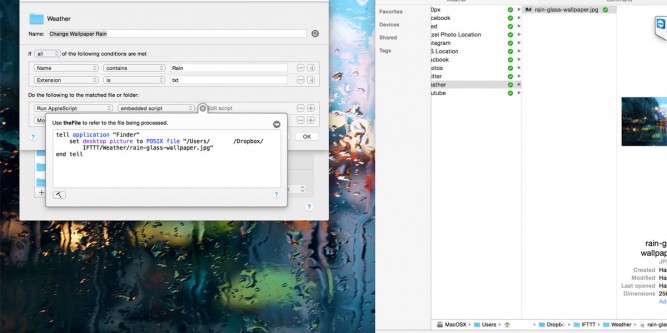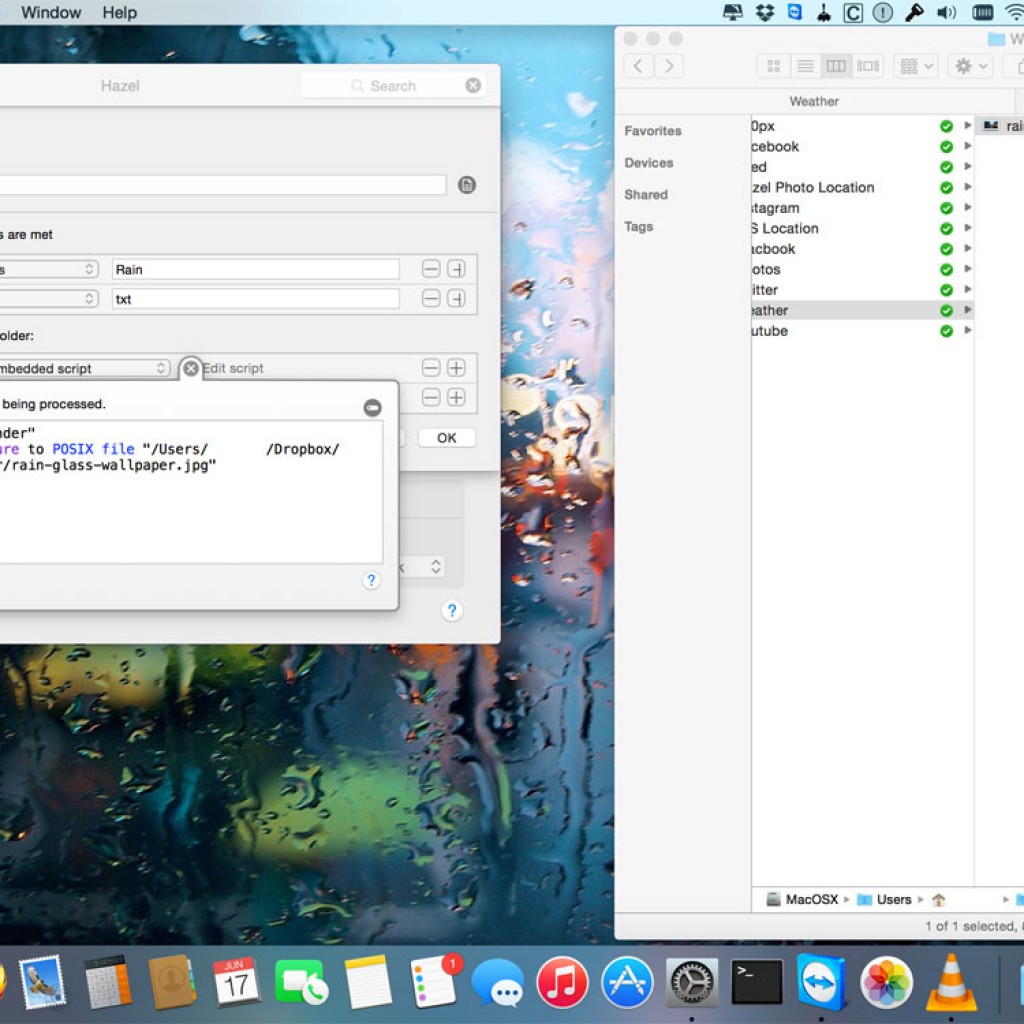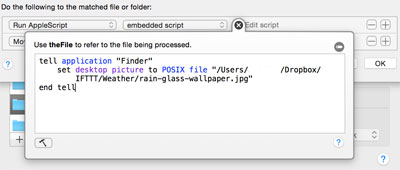How to make your Mac’s wallpaper change once the Weather is raining? By using a little tweak from Hazel, Dropbox and IFTTT, this cool idea can be done.
Requirements
- Dropbox installed in Mac
- Hazel installed
- Rainy wallpaper
Steps
- Put the wallpaper into (Dropbox/IFTTT/Weather) folder.
- Create RULES in Hazel: –
- If NAME Contains Rain
- EXTENSION Is txt
- Create ACTION in Hazel:
- Run AppleScript – embedded script:
tell application "Finder" set desktop picture to POSIX file "/Users/YourName/Dropbox/IFTTT/Weather/your-wallpaper.jpg" end tell
- Move to folder – Trash
- Run AppleScript – embedded script:
- Install Amir’s IFTTT script here:
How It Works?
Once the Weather change to Rain, IFTTT will upload new text file into “Dropbox/IFTTT/Weather/Rain_Date.txt” format.
Hazel detect a new file name contains “Rain” then run the AppleScript to change your stated wallpaper.